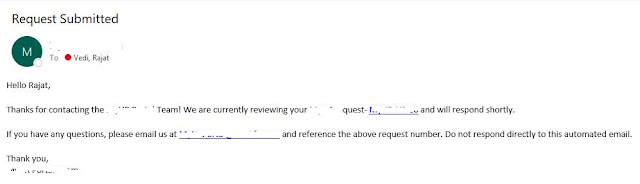How to Customize exported excel's cell background color in Datatables

Customize exported excel's cell background color in Datatables In this post i will walk you through how we can customize exported excel's cell background color in datatables. For this we need make changes in the buttons.html5.js file. you may refer below links for more info. excelHtml5 and how can i change the background color Follow below steps and make changes in buttons.html5.js file 1. Create your own fills. '<fills count="11">'+ '<fill>'+ '<patternFill patternType="none" />'+ '</fill>'+ '<fill>'+ // Excel appears to use this as a dotted background regardless of values but '<patternFill patternType="none" />'+ // to be valid to the schema, use a patternFill '</fill>'+ '<fill>'+ '<patternFill patternType="solid">'+ '<fgColor rgb="FFD9D9D9" /...